
Getting Five Star Reviews With One Simple Link
Asking for reviews for your business is incredibly valuable and important. Knowing what your customer thinks about their experience in working with you is a top priority.
When potential customers can read those experiences in the form of reviews, they build trust in your brand and offering and are more likely to choose your business. 82% of consumers read online reviews for local businesses, with 52% of 18-54 year-olds saying they ‘always’ read reviews according to a recent survey. Having reviews on sites like Google, Facebook, the BBB and especially your own website is a must.
ReputationBuilder.us offers many options for requesting new reviews, but in this article we will look at all of the ways to use our Feedback URL to gather more reviews.
A Flexible Review Request
The Feedback URL exists for each location of your business in the ReputationBuilder.us platform. This link, when clicked, gives you instant access to the review request process. Based on what Request Mode you are using in ReputationBuilder.us will determine the steps that follow.
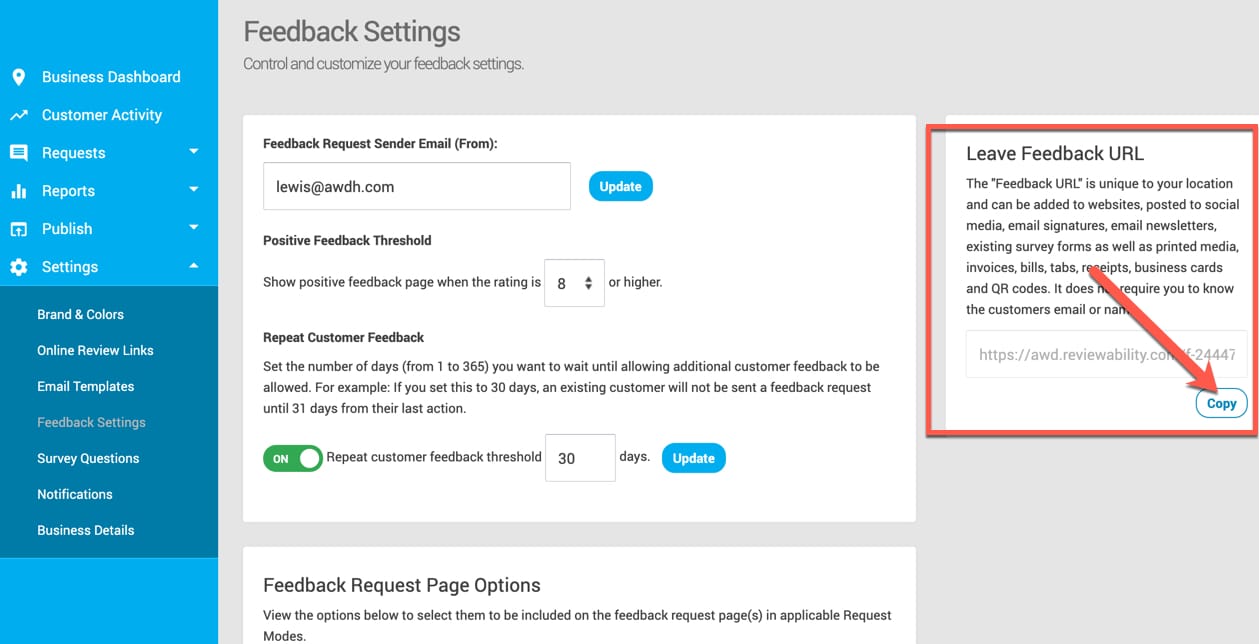
The Feedback URL is found on your Feedback Settings page. Chose your location, then click “Settings” and then “Feedback Settings” to find it.
The Feedback URL can be used in a variety of ways making it a “swiss army knife” in our deep set of review request features.

It puts your customer a click away from sharing feedback with you and writing a review.
Let’s look at some of the ways you can use it:
1. On your website
Use your Feedback URL link on any CTA text or button to route customers on your website looking to give you feedback or a review. Placing this CTA in your header or footer is a great way to make it easily accessible on any page of your website. Multi-locations can leverage our Feedback Locator this same way.
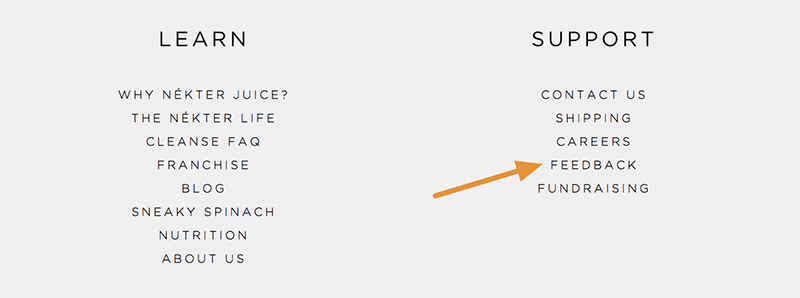
2. In your email signature
Placing a link with “Share your feedback with us” in your team’s or your own email signature is a great access point. This communicates your dedication to listening and gives them 1-click access to leave valuable feedback and a review.
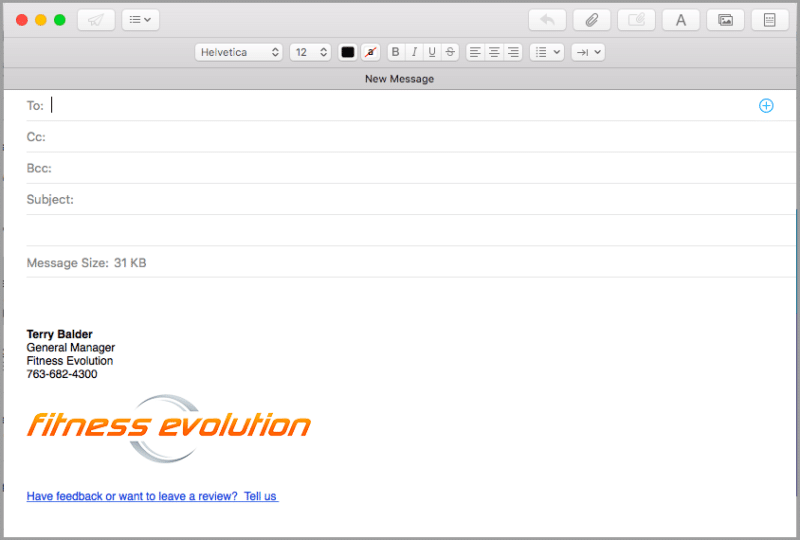
3. Via social media posts
Use your social channels like Twitter, Facebook and Google posts to make customers aware you are always wanting to hear from them. Putting out a few updates each week or month with the Feedback URL as the CTA is a great use of social media.
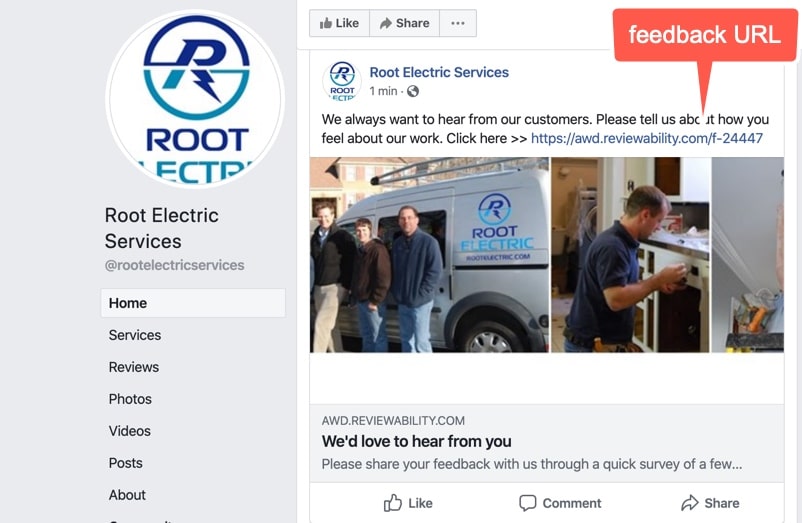
4. In text messages, email or chat
Dropping in a quick request to leave a review in the flow of your normal client communication is an easy win. Asking and adding the Feedback URL to your text message or email exchanges is easy and natural. Requesting reviews doesn’t have to be a separate ask, it can be right in your replies to wrap up a service or purchase.
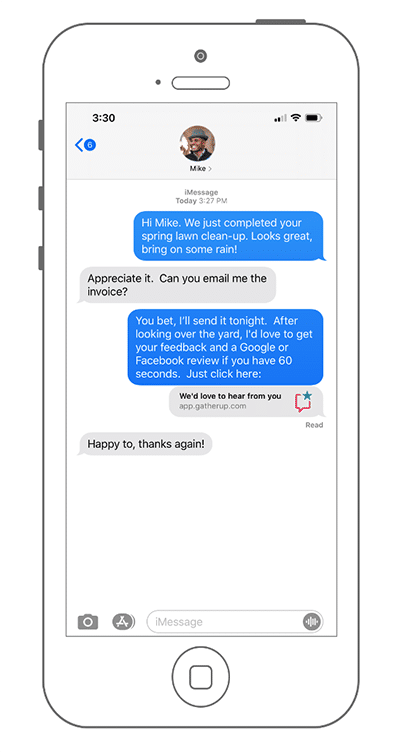
If you use LIVE chat on your website, you can drop the Feedback URL in the chat to close the conversation. Many chat services have shortcut features that allow you to drop a message and link in the conversation thread using a shortcut.
5. Use a QR code in print
Opinions vary on QR codes over the years, but with phone cameras now instantly recognizing them they are a bit more useful. Taking the Feedback URL into a free code creator like QR Code Generator turns your link into a visual bridge to leave a review. Perfect for adding to business cards, flyers or any other print materials you hand to your customer to ask for a review.

This business card example uses both sides for TextBack and a QR Code to the Feedback URL to request feedback and reviews.
The Easy Way To Request Reviews Anytime
As you can see from our examples, the Feedback URL is a super valuable and flexible entry point for requesting reviews. While ReputationBuilder.us has many more features and methods to request reviews, this simple link can do a lot.
It’s all in how and when you use it. These ideas hopefully helped you see how you can be using it a lot more than you currently do and getting more reviews.
