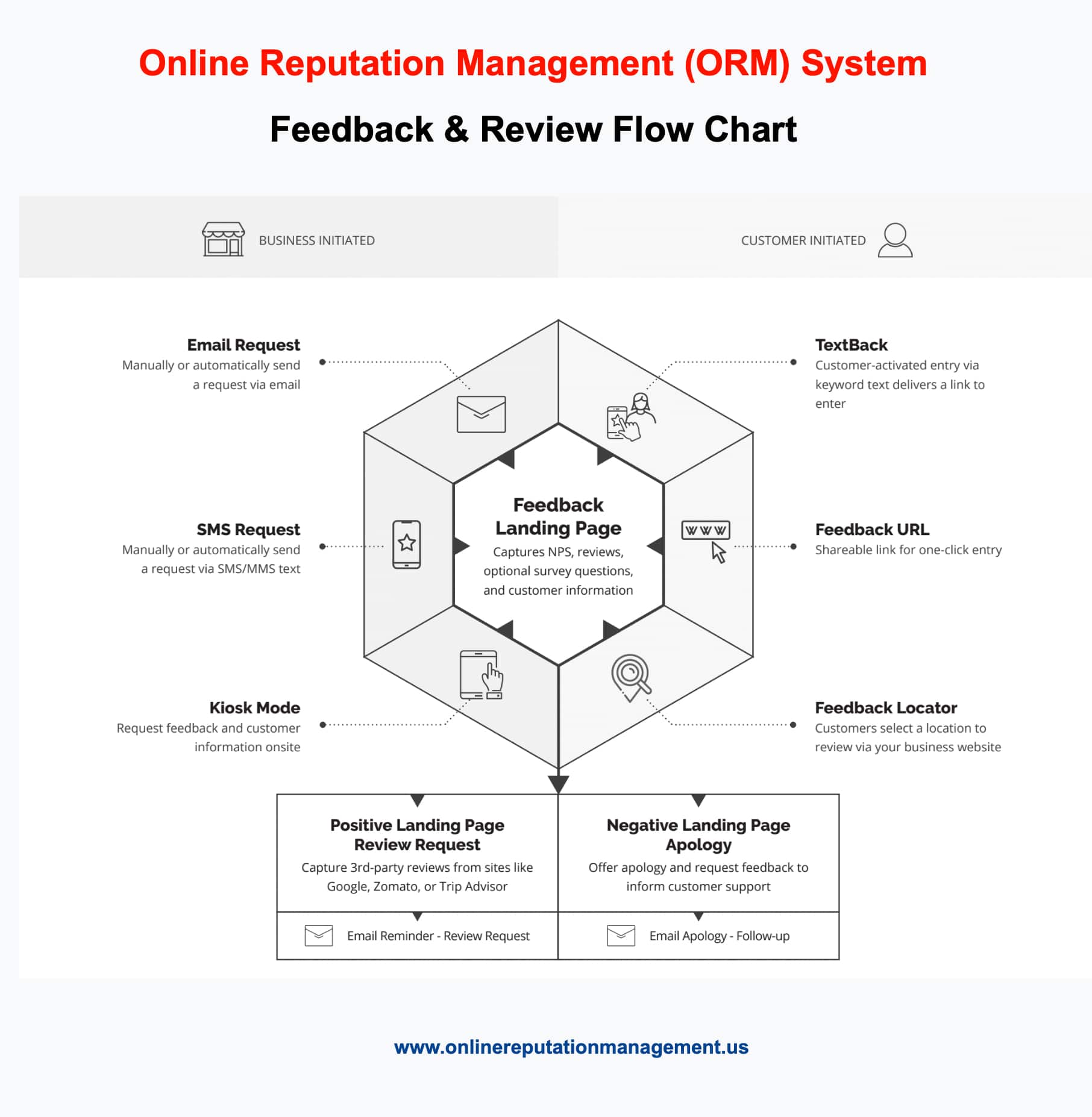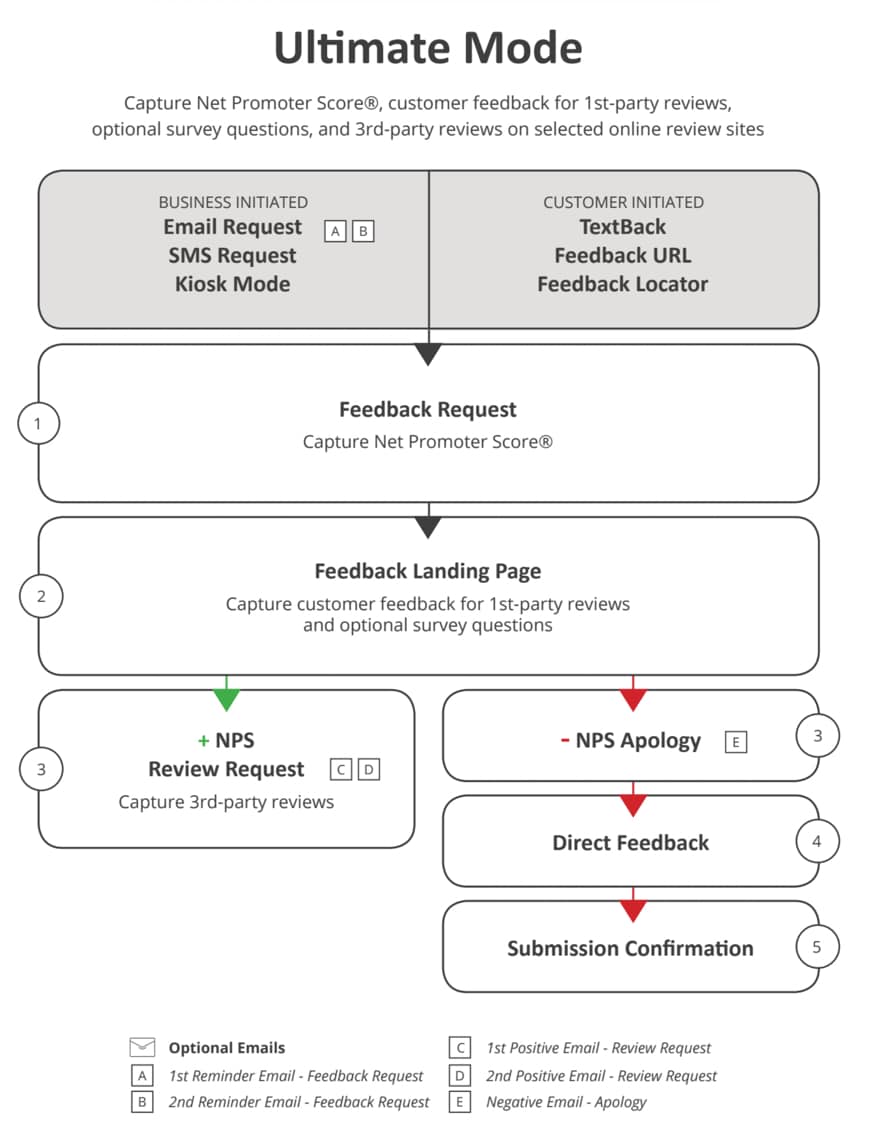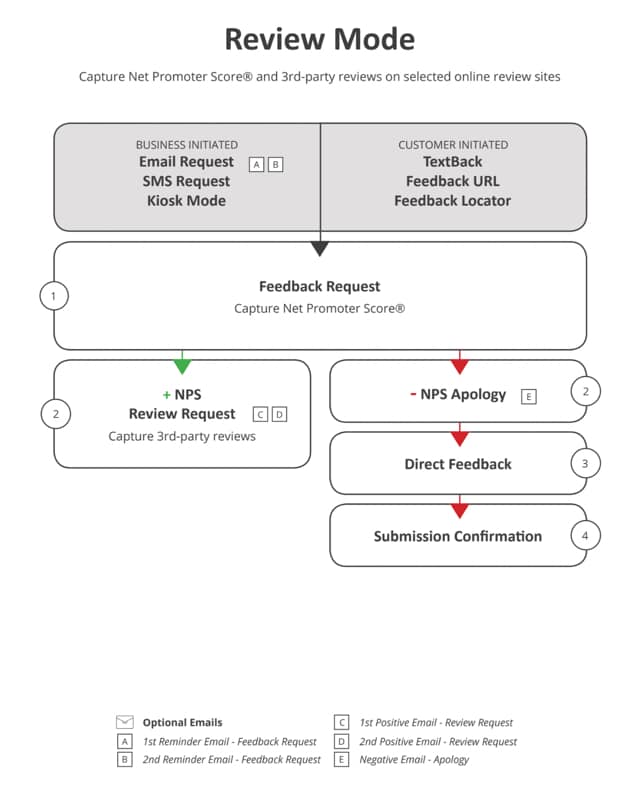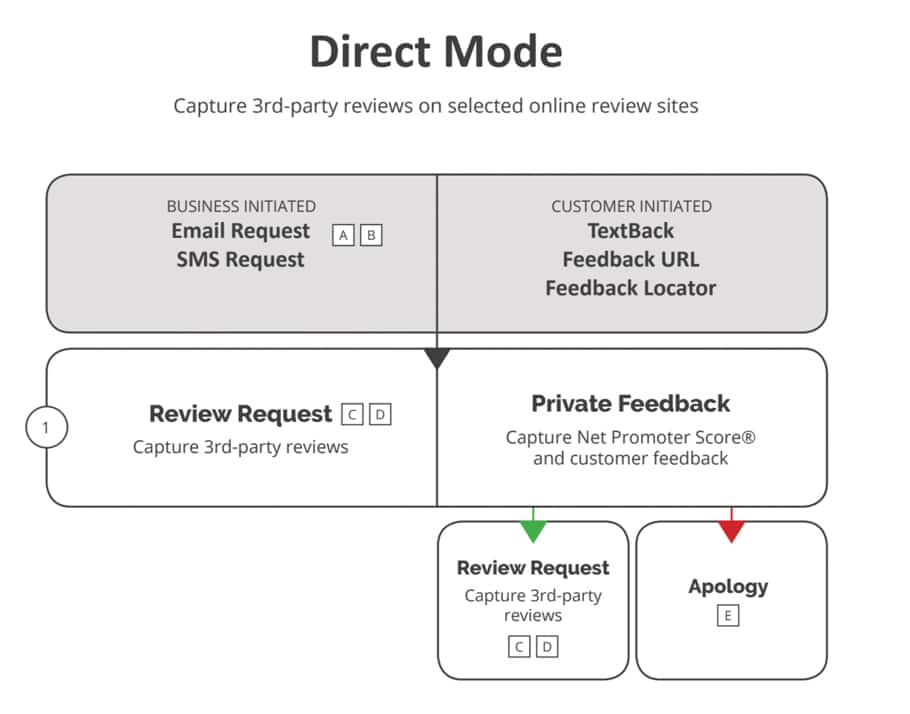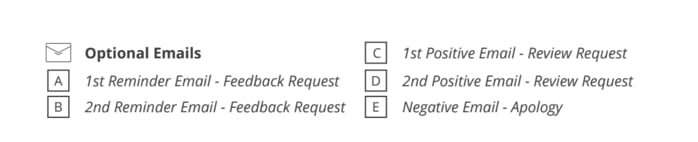How It Works
Don't have time?
Our Solution: *Don't Worry! You just add your customers into the system and the rest is all AUTOMATIC! (see all the features click here)
How Reputation Management System Works
Step-1. ReputationBuilder Sends Feedback Request
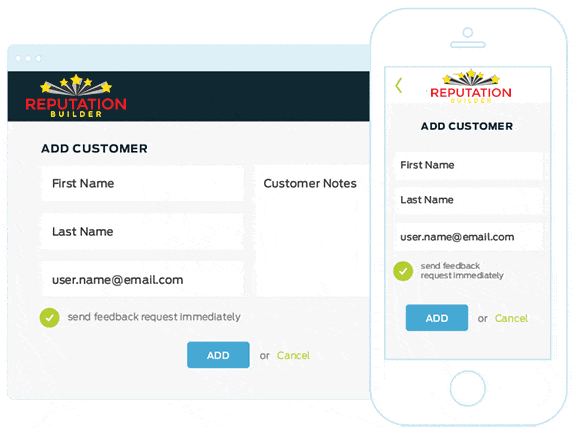
Step-2. Your Customers Give Feedback
The customer is asked to rate how likely they are to refer your business to a friend and to comment on their experience.
Customers that rate you highly (you set the rating criteria) will then be asked to consider reviewing your business on one of the important review sites you have selected for your account.
Customers that rate you low will not be asked to post online reviews. Poor customer experiences are captured privately so you can follow-up with the customer to resolve their issue.
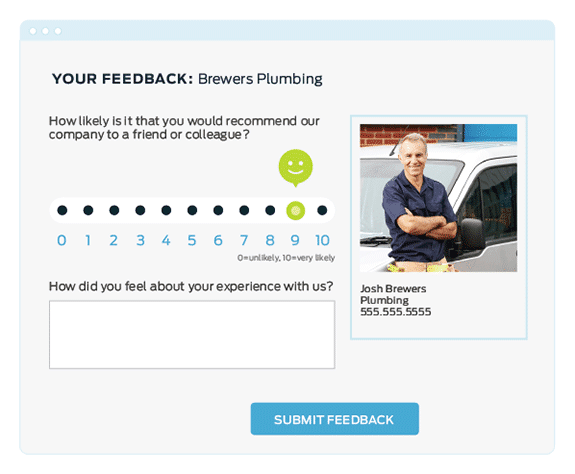
Step-3. Testimonials Added To Your Website
Customer testimonials will be displayed on your website automatically.
You can select which testimonials you like to display on your website.
All testimonials on your web site will be marked up with SEO friendly Schema code.
Our platform allows for manual control of the testimonials or you can automatically set for feedback above a specific rating score (example: 8 or above) to display on your widget and website.
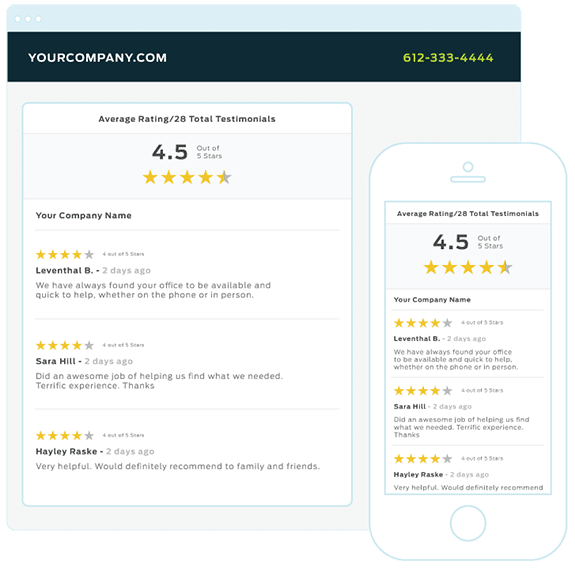
Step-4. You Get Positive Online Reviews
Customers that rate you at or above your selected “positive rating” will be then asked to rate you on one of the 3rd party review sites you have selected.
This step offers direct links to your Google+ Local page, BING, Facebook page and dozens of other business profile pages and review sites so they can easily review your business.
Generating a steady and consistent stream of online customer reviews is important for your online reputation and ranking on Google and other search engines.
* Positive Reviews Encouraged: Our customer segmentation sends only happy customers to your selected review sites to leave a positive review.
Over 100 Review Sites: We have integrated with over 100 review sites like Google, BING, Facebook, Trip Advisor and industry review sites.
Improve Your Reviews & Visibility: Long-term, consistent use of our platform will gain you testimonials, online reviews and better SEO visibility.
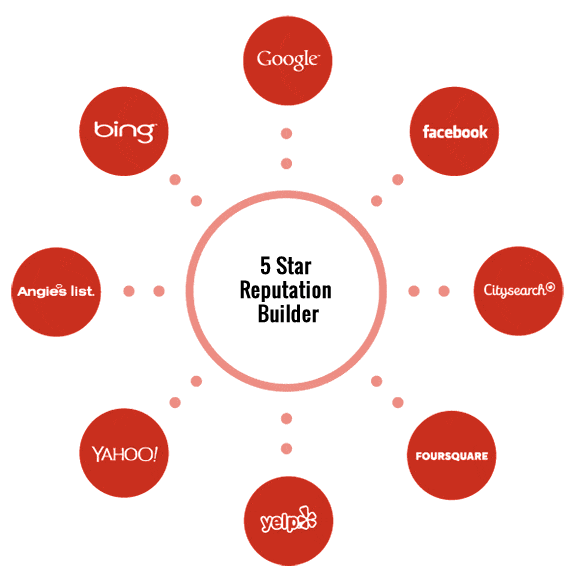
Review Monitoring & Reporting
You can easily manage your online reviews with our easy to use, mobile friendly system.
Your business benefits from multiple levels of feedback, encouragement of positive online reviews and an easy to manage dashboard whether you run just 1 or 1,000 locations.
Stop guessing and hoping for satisfied customers and ensure you are meeting their needs and growing the sharing of their experience with your business.
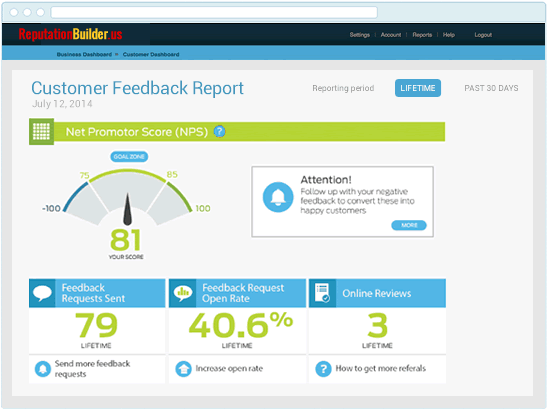
Kiosk & In-Person Mode
In addition to the automated system, you can also use Reputation Builder's "Kiosk Mode".
RB allows you to request feedback from your customer on-site.
This is ideal for restaurants, medical offices, veterinarians, contractors, handyman and any other business that works and interacts with their customer in person.