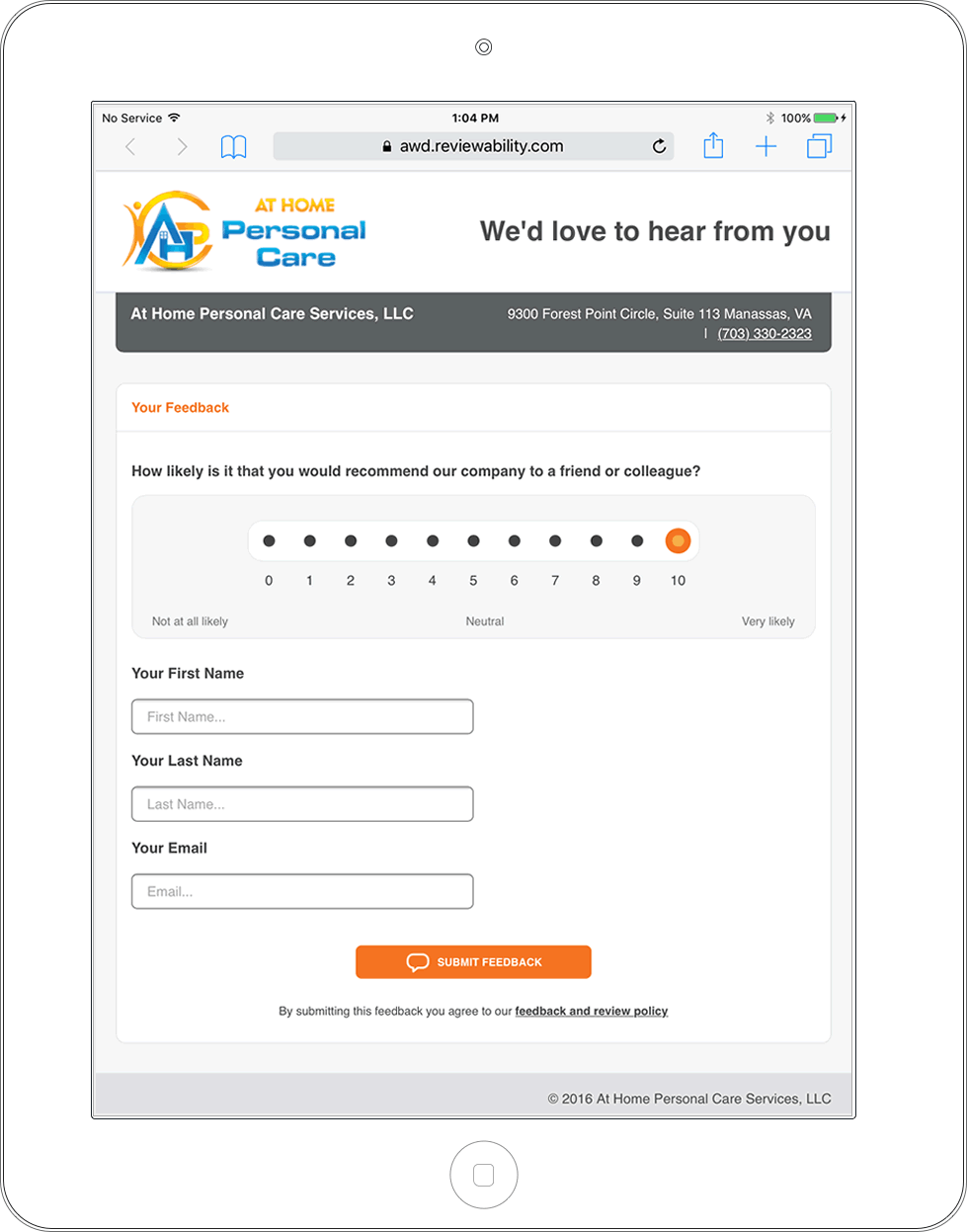Kiosk & In Person Mode
Kiosk & In-Person Mode
Reputation Builder's "Kiosk Mode" allows you to request feedback from your customer on-site.
This is ideal for restaurants, medical offices, veterinarians, doctors, contractors, spas, gyms and any other business that works and interacts with their customer in person.

- We recommend using an iPad or similar tablet device. Simply copy your unique Kiosk URL into a Web browser and hand it to your customer during checkout or towards the end of the visit.
- Kiosk mode will not ask your customers to log in to leave an online review – this prevents reviews coming from the same IP address and addresses security and privacy concerns of customers accidentally staying logged in.
- Kiosk mode will collect an on-site feedback and follow up with your online review links via email.
Kiosk Mode – Suggested Uses
- In your office
- On a service visit to someone’s home
Kiosk Mode Benefits
- Ensure you capture feedback right at the point of sale
- Capture your customer’s email addresses
- No logins on tablet (security for your customers)
- Prevents reviews coming from the same IP address and addresses security and privacy concerns of customers accidentally staying logged in
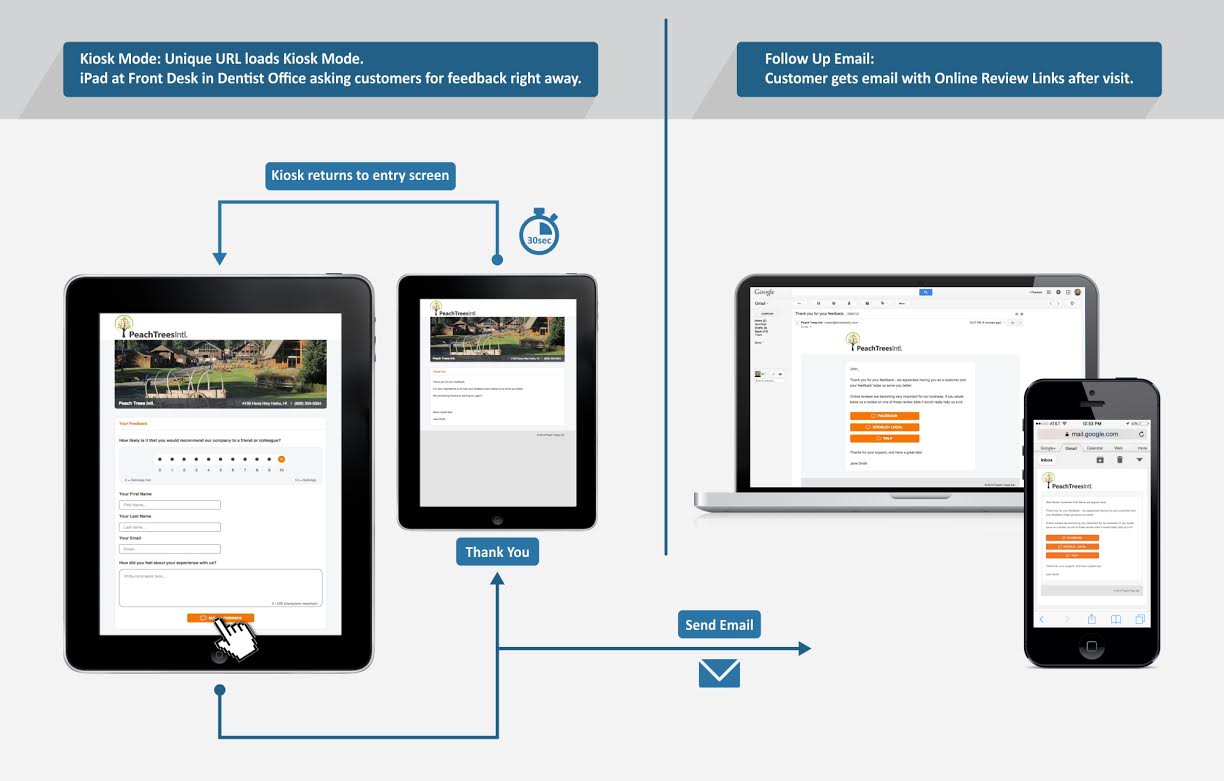
Accessing the Kiosk Mode URL for Your Business
1. Log into your Reputation Builder account (click here)
2. Go to Settings >> Kiosk Mode (see screen shot below)
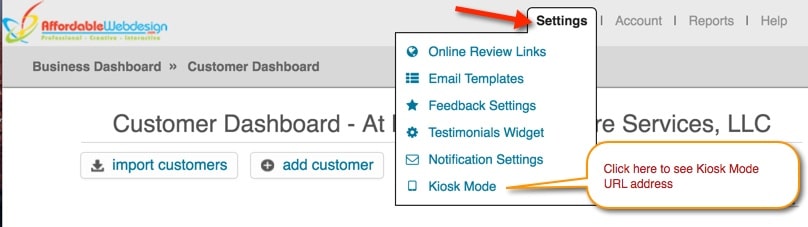
3. Add the Kiosk Mode URL into your device’s address bar and save it as a bookmark, home screen icon and favorites for quick access. (see sample iPad Kiosk screen below)
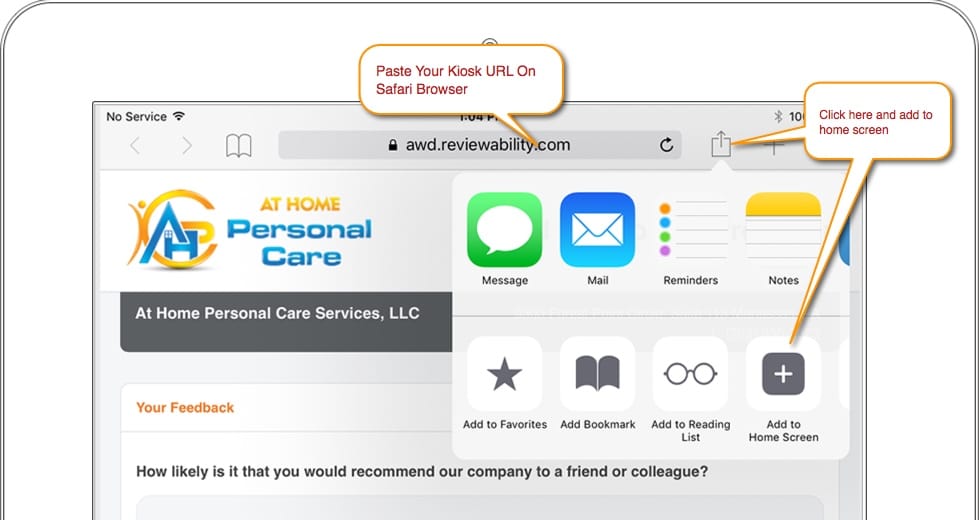
4. Sample iPad Kiosk