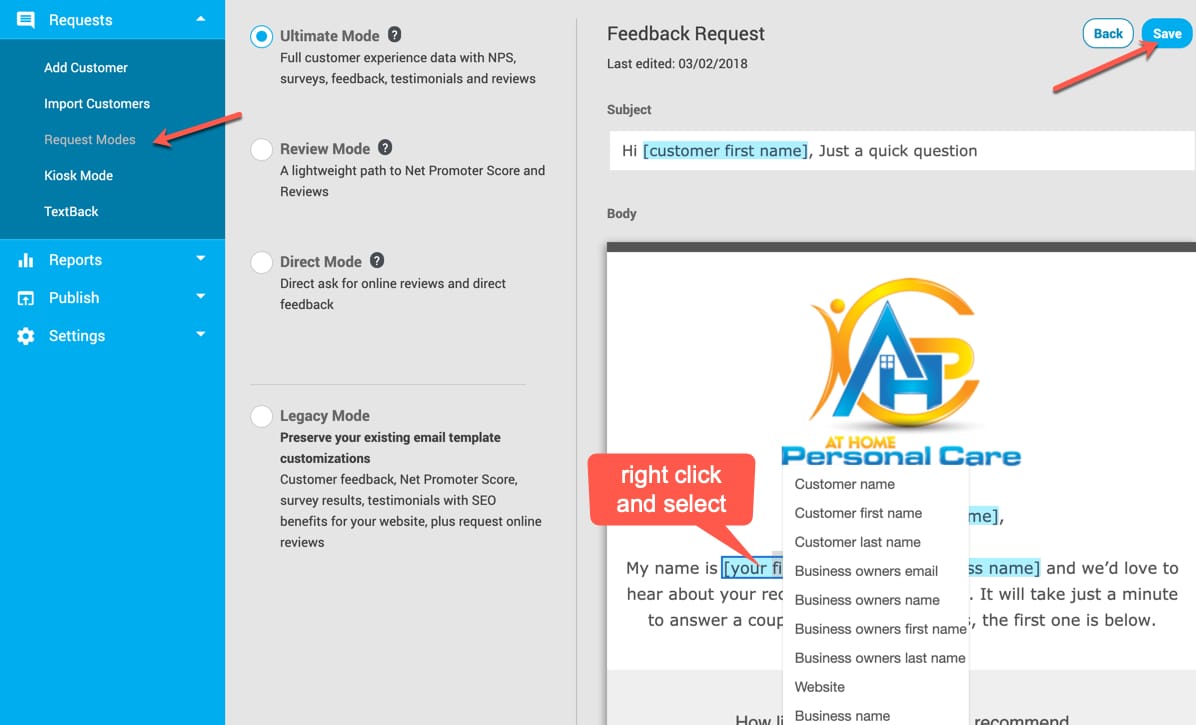1. Log in to your ReputationBuilder account and go to Settings > Request Modes
2. Click on the email you like to customize.
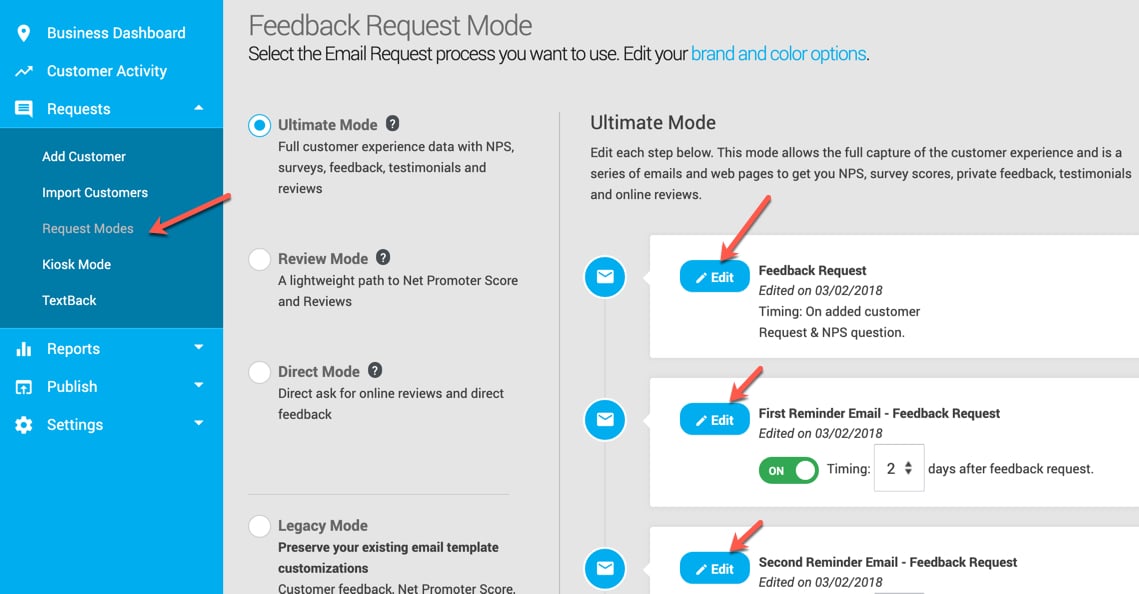
3. You can customize the fields that marked in Blue. Right click on the field and select the option you prefer and click Save.