You can add others users and managers like customer service manager to your Reputation Management System.
1. Login to Reputation Builder at https://awd.reviewability.com/login

2. Click on your name in the top right corner of the screen and click Manage Users from the menu.
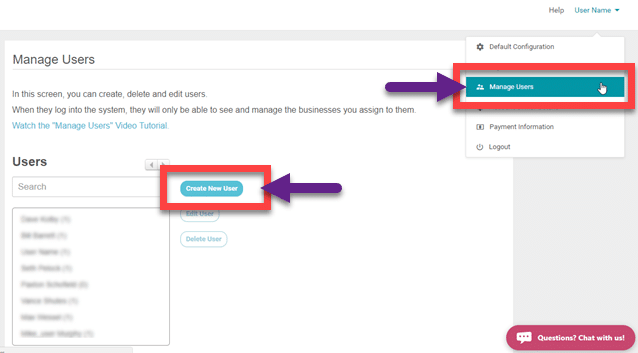
3. Click on Create New User. In this screen, you can create, delete and edit users. When they log into the system, they will only be able to see and manage the businesses you assign to them.

4. Enter the name and email of the new User. The User will only be able to see the businesses that have been assigned to him/her in this window.
The new User will receive and email about their new account, and be asked to create a password when they click on the link in the email.
The email will be send as soon as you click the “Create New User” button.

5. Click on Create New User to save your settings.

