
Automatically send requests, via email or SMS Requests, to customers added to ReputationBuilder.us
To send requests automatically follow these steps:
1. Log in to your ReputationBuilder.us account.
2. If you have multiple locations, select the location that you would like to send requests automatically for.
3. To confirm the Communication Mode for the location is set to send automatically go to Customer Activity and view Sent Automatically under Request Mode or click the down arrow to select Automatically.
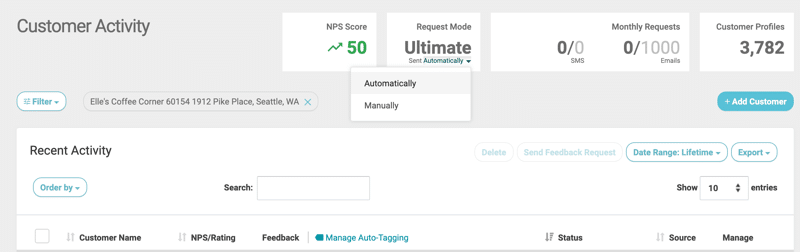
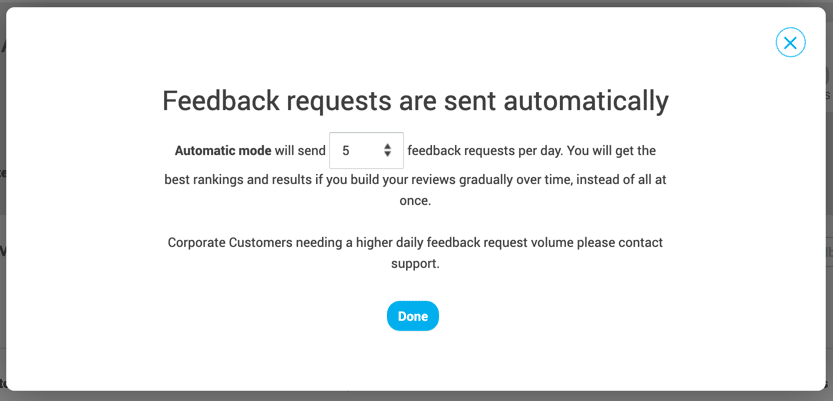
Note, if a customer has both a mobile number and email address the Communication Preference must be set to SMS for them to receive a SMS Request.
6. Customers added are batched and assigned to a cron schedule, and requests are sent automatically.
Tip: You can also send SMS text reviews manually. (read here)
