
Responding both positive and negative feedbacks are always recommended!
You can respond to feedbacks privately or publicly
ReputationBuilder (RB) allows you to respond to your customer feedback “Privately” and / or “Publicly”. Response options are available in the;
1) “Feedback Alert Email” and
2) “Customer Details Screen”.
1) Response options within the “Feedback Alert Email”
Response option links are included in the feedback alert email. The recipients of the feedback alert email can be set under “Notification Settings“.
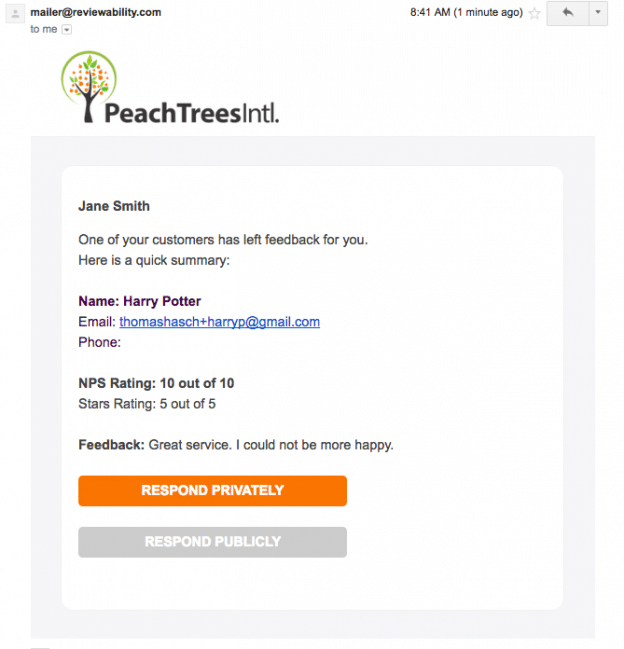
2) Response options within the “Customer Details Screen”
Response option links are also found in the customer details screen. The customer details screen can be accessed by simply clicking on a customer name in your customer dashboard.
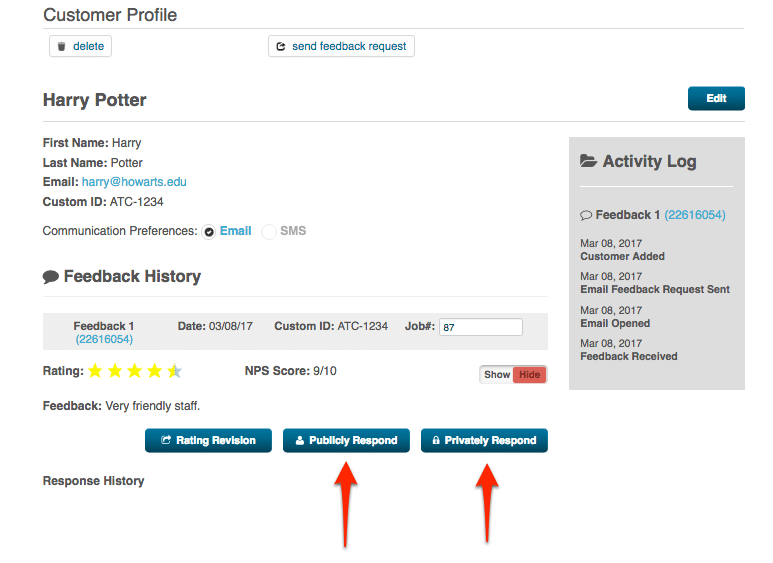
What is the difference between Responding Publicly and Privately?
=> Responding Privately
– A private response is delivered to your customer via email.
– The customer can reply to the email.
– The entire conversation is also being tracked in the RB Customer Details screen.
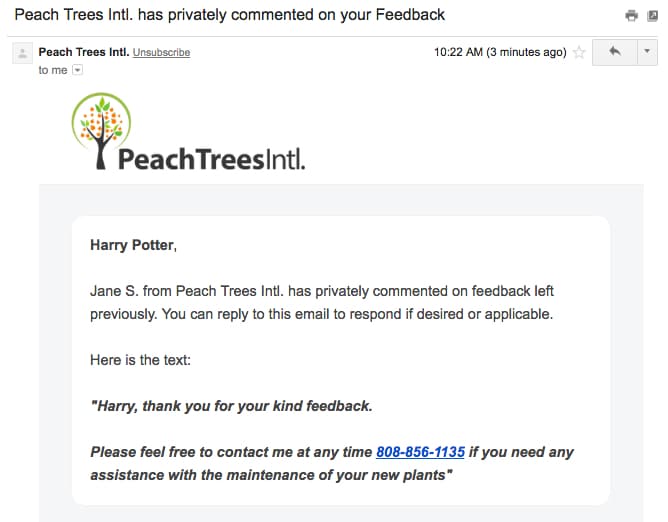
=> Responding Publicly
– The customer will receive an email informing them that the business owner left a public comment.
– A public response will show on the testimonials widget. (see image below)
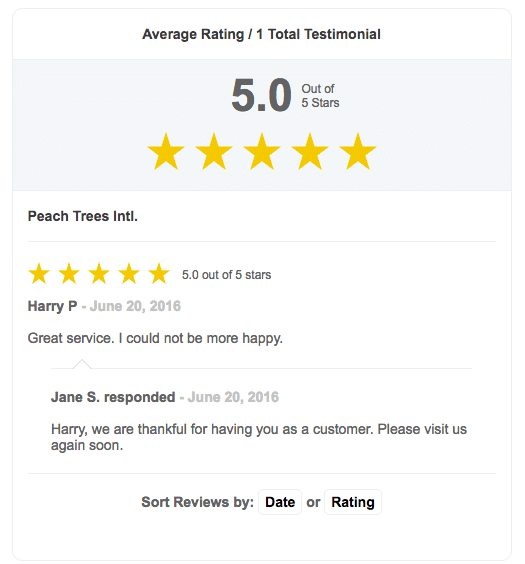
Stephen S.
