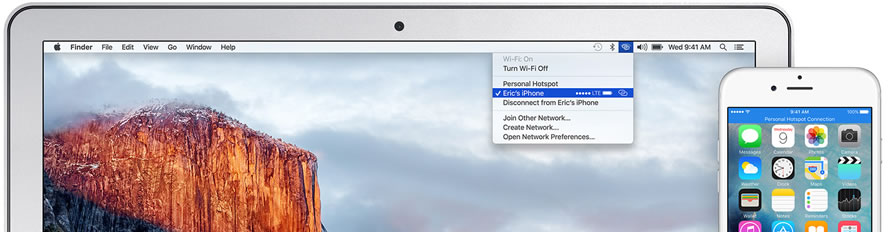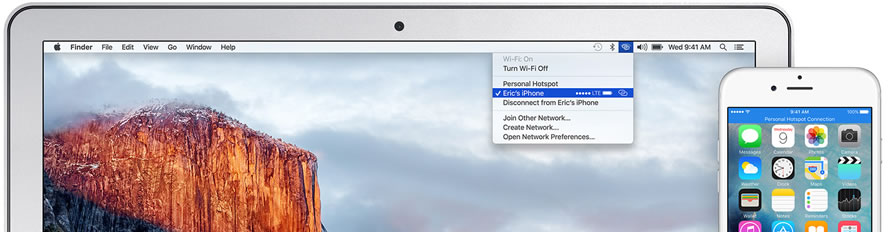
How do I connect my tablet to Internet?
If you're not in range of a Wi-Fi network, you can still get on the Internet with an iPad, iPod touch, or a computer by setting up a Personal Hotspot. A Personal Hotspot lets you share the cellular data connection of your iPhone or iPad (Wi-Fi + Cellular).
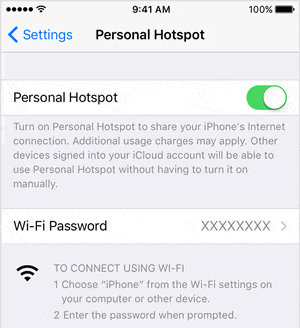
Set up Personal Hotspot: Follow these steps to set up your Personal Hotspot:
- Tap Settings > Cellular.
- Tap Personal Hotspot and turn it on.
After you set up Personal Hotspot, you can go to Settings > Personal Hotspot to turn it on or off and change your password.
If you don't see the option for Personal Hotspot, ask your carrier if you can use Personal Hotspot with your plan.
You can use Personal Hotspot on one iOS device to provide Internet to another iOS device: For example, to get online on your iPad through Personal Hotspot on your iPhone, go to Settings > Wi-Fi on your iPad. Then tap the network under Personal Hotspots that's named for your iPhone.